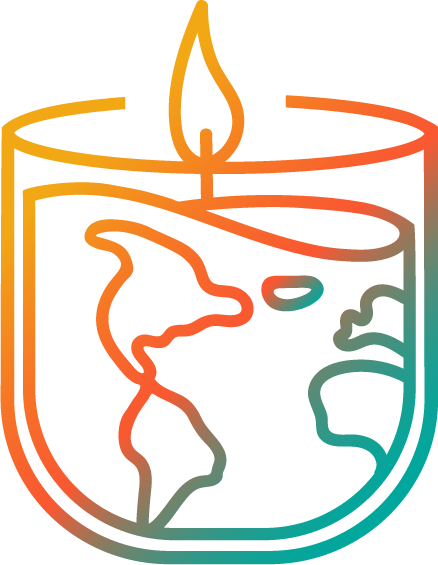Slide presentation from Technical Nuts & Bolts Workshop on March 29th, 2021
Videos from Technical Nuts & Bolts Workshop on March 29th, 2021
For a Simple Webcast:
- What is a Master Schedule? Video (4:09).
- What is a Contacts List? Video (1:39).
- How to schedule your Zoom session. Video (6:29).
- Customizing your Zoom waiting room message. Video (2:14).
- Converting your Youtube video to an MP4 video file. Video (1:21).
- How to moderate your zoom chat. Video (5.29).
- Cueing your MP4 video file. Video (2:22).
- Cueing your presentation slides. Video (4:04).
- Setting up your Zoom poll. Video (1:18).
- Launching your Zoom poll. Video (1:18).
- Setting up your breakout rooms. Video (2:47).
- Why you may want a debrief/lessons learned. Video (0:48)
For a More Complex Webcast:
- Setting up a Youtube live stream. Video (4:29).
- Turning on closed captioning in Zoom. Video (2:35).
- How to survey your participants. Video (7:08).
- How to set up an Eventbrite registration for your Zoom webcast. Video (3:27).
- How to set up an Eventbrite reminder email. Video (2:38).
- How to extract the Eventbrite registrants list for waiting room verification. Video (2:18).
- Wrangling/Admitting participants from the Zoom waiting room. Video (7:28).
Documents from Technical Nuts & Bolts Workshop on March 29th, 2021